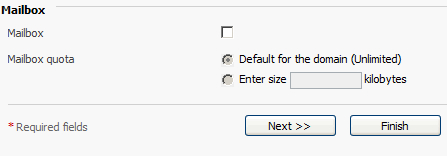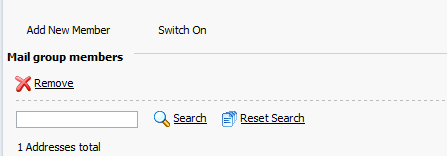Plesk: Mail Forwarding to Multiple Email Addresses
Posted On: April 12, 2011
Instruction on how to setup mail forwarding of single email to multiple emails in Plesk.
1. Login to Plesk
2. Select the domain name, where you want to set up forwarding
3. Click on Mail->Mail Accounts
4. Create an Email, but uncheck "Mailbox" click on "Finish"
5. Next screen you should get warning " The messages addressed to user@domain.com will not be delivered, as this mail account does not have a mailbox or mail forwarder switched on."
6. Click on "Mail Groups"
7. Click on "Add New Member" And select an email where you want to forward this email. Note: If emails you wish to forward do not belong to that domain name, then create temporary domains in Plesk and set up redirect for them.
8. After you added Members click on "Switch On"
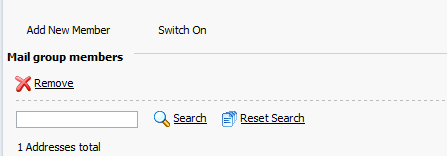
Associated tags:
Plesk,
Email,
Forwarding
Comments:
shipsuss wrote on
March 27, 2012 at 23:50
This is a good post. This post give truly quality information. I`m definitely going to look into it.Really very useful tips are provided here.thank you so much.Keep up the good works.
essay writing helps wrote on
April 16, 2012 at 05:59
Thank you for this great information, you write very well which i like very much. I am really impressed by your post.