When it comes to custom web development, having the right text editor can make a significant difference in your productivity and coding experience. Below, we explore some of the best and most common text editors, along with their advantages, disadvantages, pricing models, and use cases for popular web development languages such as JavaScript, HTML, CSS, PHP, Python, Java, and Ruby.
What is a Text Editor for Writing Code?
A text editor is a software application that allows developers to write and edit source code. Unlike traditional word processors, text editors are specifically designed for coding, offering features like syntax highlighting, code completion, and debugging tools. They serve as essential tools for developers, providing an efficient and streamlined environment for creating, editing, and managing code.
Why is a Text Editor Important?
A good text editor can significantly enhance a developer's workflow by offering features that simplify coding, reduce errors, and improve efficiency. It is an essential part of the development process, enabling developers to focus on logic and creativity rather than mundane tasks like formatting or identifying syntax errors manually.
Basic Features a Text Editor Should Have
- Syntax Highlighting: Makes code more readable by applying different colors to keywords, variables, and syntax.
- Code Completion: Offers suggestions and auto-completes code to save time.
- Debugging Tools: Helps identify and fix errors within the code.
- Customizability: Allows developers to tailor the editor to their preferences with themes and extensions.
- Version Control Integration: Facilitates collaboration by integrating with Git and other version control systems.
- Search and Replace: Quickly finds and replaces text within files or projects.
Overview of Text Editors
| Text Editor | Pros | Cons | Pricing |
|---|---|---|---|
Visual Studio Code  |
|
|
Free |
| Adobe Dreamweaver |
|
|
Subscription-based: $20.99/month |
| Sublime Text |
|
|
$99 (one-time payment) |
JetBrains IntelliJ IDEA 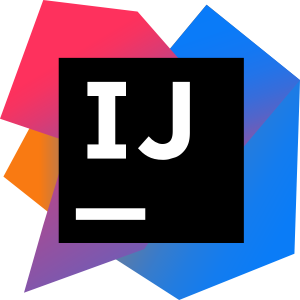 |
|
|
Free for Community Edition; $199/year for Ultimate |
Choosing the right text editor depends on your specific needs, budget, and programming preferences. Visual Studio Code and Sublime Text are excellent choices for developers seeking lightweight and versatile tools, while Dreamweaver and IntelliJ IDEA cater to those who need robust features for professional projects. Consider trying a few of these options to find the one that fits your workflow best.