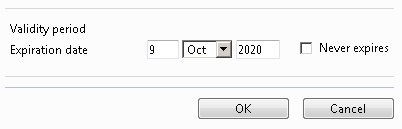Few easy steps with screenshots explaining how to change validity period (expiration date) of the domain in Plesk.
1. Log in into Plesk
2. Click on domains
3. Select domain name
4. Click on Resource Usage under Statistics
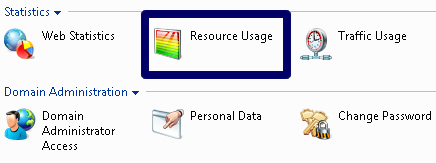
5. Change expiration date, or check Never expires