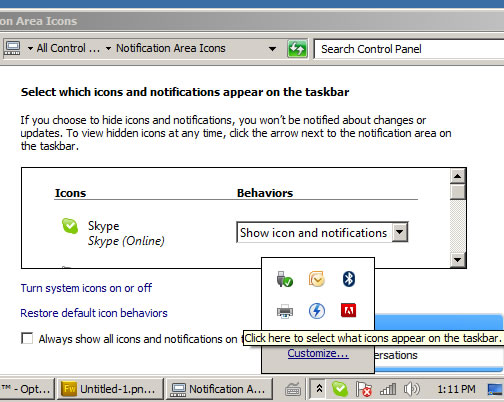Remove Skype Icon From Taskbar
1. Open Skype
2. Tools->Options -> Advbanced
3. Uncheck "Keep Skype in the taskbar while I’m signed in "
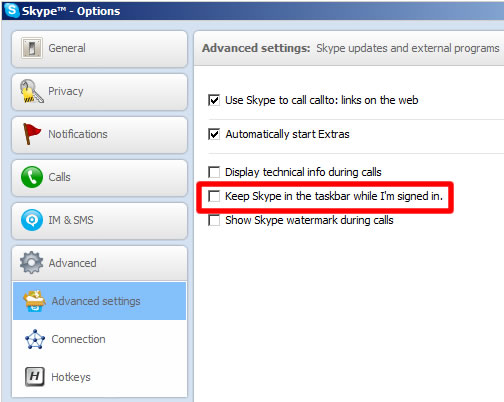
Always keep Skype Icon in Notifications area
1. Click on arrow up in notifications area
2. Click on customize
3. In "Behaviours" drop down next to Skype icon select "Show icon and notifications"
4. Click on "Save"