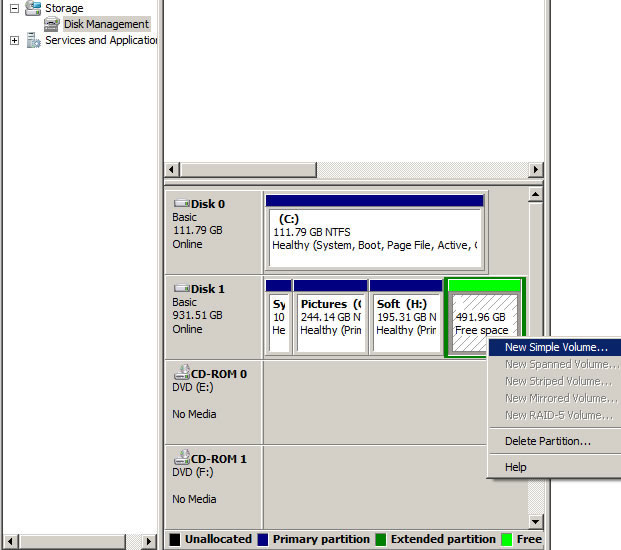Here are instructions on how to make Windows 7 to recognize installed hard drive.
I am not going to explain here how to install physical hardware, but I will start from the moment when hard drive is already in place and you started your computer.
1. Click on "Start"
2. Right click on "Computer"
3. Click on "Manage"
4. Select Storage -> Disc Management
5. Right click on the free space or the disc and select New Simple volume
6. Follow New Simple Volume Wizard
At the end of the process in Wizard your Windows & will allow you to work with the hard drive.