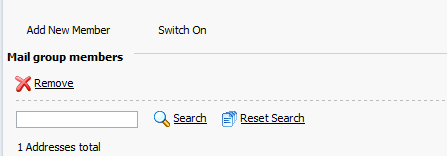Instruction on how to setup mail forwarding of single email to multiple emails in Plesk.
1. Login to Plesk
2. Select the domain name, where you want to set up forwarding
3. Click on Mail->Mail Accounts
4. Create an Email, but uncheck "Mailbox" click on "Finish"
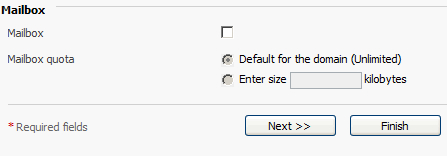
5. Next screen you should get warning " The messages addressed to user@domain.com will not be delivered, as this mail account does not have a mailbox or mail forwarder switched on."
6. Click on "Mail Groups"
7. Click on "Add New Member" And select an email where you want to forward this email. Note: If emails you wish to forward do not belong to that domain name, then create temporary domains in Plesk and set up redirect for them.
8. After you added Members click on "Switch On"