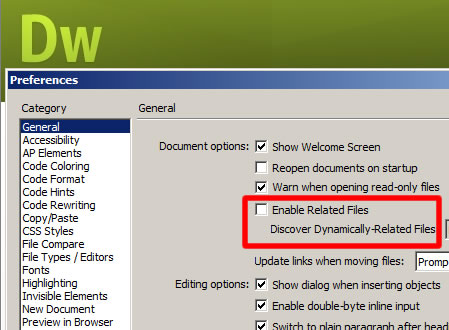This bar "dynamically related files" gets really annoying some times, and here is an easy way to turn it off.
1. Launch Dreamweaver CS5
2. Click On Edit ->Preferences or (Ctrl +U)
3. Uncheck "Enable Related Files"
4. Exit Dreamweaver, and next time you open it this bar will not be there.